When MFA is enabled in Office 365 then the standard connection method (
https://docs.microsoft.com/en-us/powershell/exchange/exchange-online/connect-to-exchange-online-powershell/connect-to-exchange-online-powershell?view=exchange-ps) will not work.
Instead the instructions here need to be followed:
https://docs.microsoft.com/en-us/powershell/exchange/exchange-online/connect-to-exchange-online-powershell/mfa-connect-to-exchange-online-powershell?view=exchange-ps
TIP – Install the downloaded module by using internet explorer. Blocked on some other browsers and will not install
Then Open Powershell
Connect-EXOPSSession [-UserPrincipalName -ConnectionUri -AzureADAuthorizationEndPointUri -DelegatedOrganization ]
Connect-EXOPSSession -UserPrincipalName chris@contoso.com
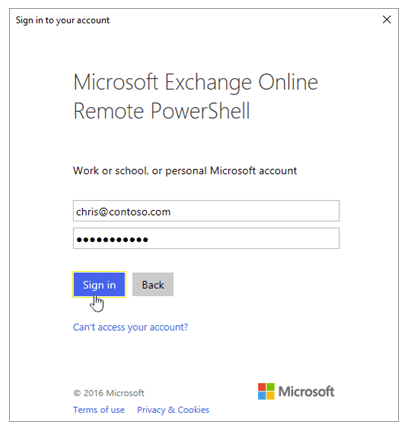
Don’t forget to disconnect when finished.
Get-PSSession | Remove-PSSession
