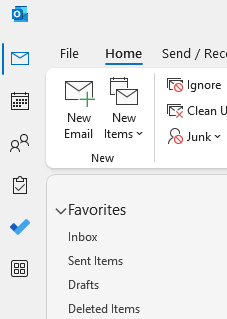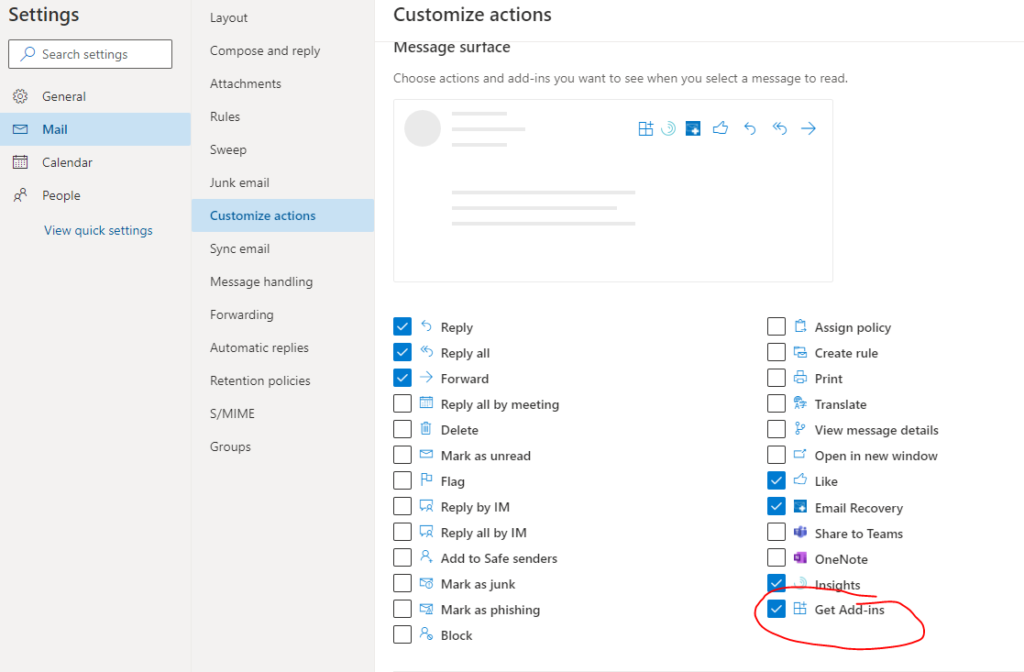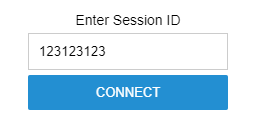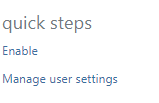Microsoft are forcing the move of the Outlook navigation bar to the top left from the bottom under mailboxes. You used to be able to reverse this by turning off “coming soon”. But that is no longer an option. You can move this back to the bottom with a registry addition. Close Outlook> open registry […]
WatchGuard ikev2 VPN Error: internal add...
WatchGuard ikev2 VPN would not connect and came up with error “internal address negotiation failed”. This was resolved by going into device manager > uninstall WAN Miniport (IP) > scan for changes > which reinstalls the WAN Miniport (IP) If my case the WAN Miniport (IP) had an error prior to removing.
Dropbox sync icons not showing correctly...
Windows has a limit of 15 overlay icons. If there is more than this then the correct overlay icons may not show in explorer. More info and how to fix here: https://www.dropboxforum.com/t5/Dropbox-installs-integrations/I-can-t-see-any-sync-icons-next-to-my-files-in-my-Dropbox-folder/td-p/366610
Egnyte Drive not showing
Next to your clock in the notification area should be an Egnyte icon. You may need to click the little arrow to see more icons. If it is not there, click start (or search) on taskbar and type Egnyte > the Egnyte Desktop App should come up as an option > click on that to […]
Recover Purged Microsoft 365 Email
We have had some success with the Email Recovery Add-in. Email Recovery (microsoft.com) In OWA > All Settings >Mail > Customize actions > tick Get Add-ins Open an email > click Get add-in icon which is now near reply etc buttons. Search for “Email Recovery”, find and add It should then appear as an option […]
Remote Access Instructions
Integrity IT will give you a Session ID to enter in the box. Enter the number given and click Connect On the next screen > Enter your Initials in the name box and click Join Session On the next screen > Click Download Once downloaded click to open ZA_Connect.exe If Prompted > Click Yes to […]
Uninstall Webroot Secure Anywhere – Mana
To Uninstall Webroot Secure Anywhere when managed by another provider. Boot into safe mode. run CMD as Admin and remove with cmd line.
Outlook – IMAP Imported email missing
Often Imap email imported to outlook is missing and does not sync to mobile apps. A great script to fix can be found here: https://www.howto-outlook.com/howto/fix-imported-imap-folders.htm
Outlook Continually Prompts for Password...
If a tenant was created before August 1, 2017, modern authentication is turned off by default for Exchange Online. So when M365 Security Defaults is enabled Outlook will continue to try and use legacy authentication. Enable modern authentication for Outlook in Exchange Online with Power Shell as per: https://docs.microsoft.com/en-us/exchange/clients-and-mobile-in-exchange-online/enable-or-disable-modern-authentication-in-exchange-online Can also do this registry addition on the client: […]
M365 Security Defaults – Re-enroll user
With Security Defaults the interfaces for Azure MFA do not work the same as Azure AD Prem. If a user has selected the wrong Auth method, or it needs to be setup again for any reason. Logon to 365 as Admin > make sure new admin center > select a user > click manage multifactor […]