With Security Defaults the interfaces for Azure MFA do not work the same as Azure AD Prem. If a user has selected the wrong Auth method, or it needs to be setup again for any reason.
Logon to 365 as Admin > make sure new admin center > select a user > click manage multifactor authentication.
Select the user and under quick steps click Manage user settings
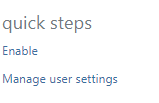
Tick Require Selected users to provide contact methods again > save
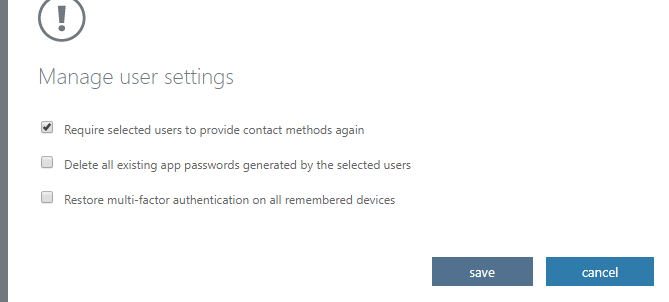
Then logon as the user again and setup MFA as required.
