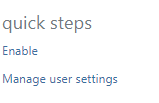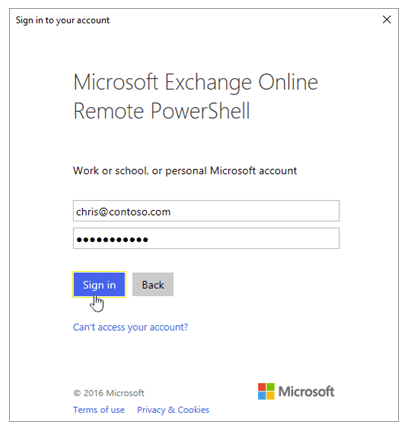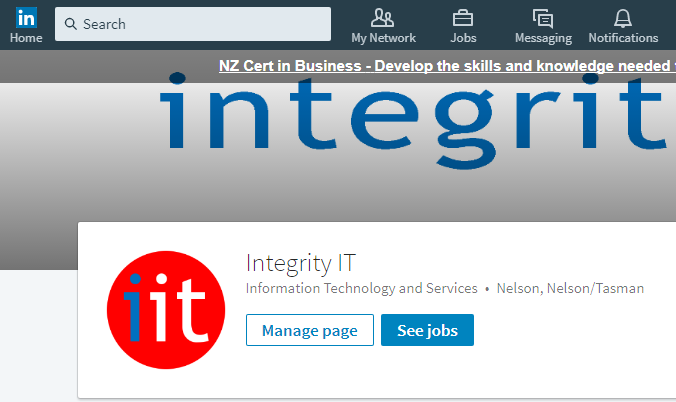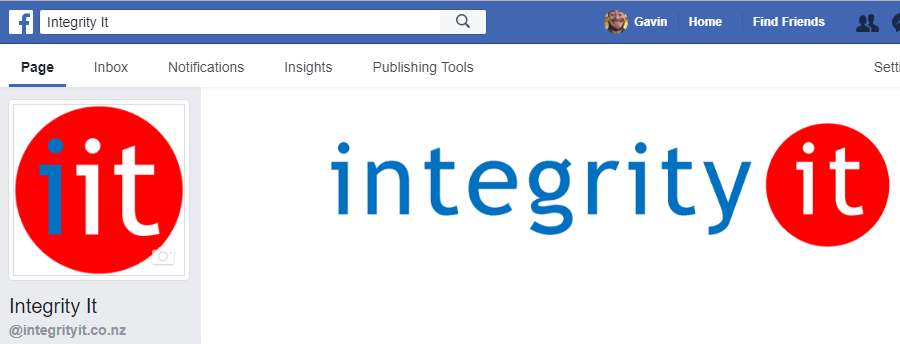Often Imap email imported to outlook is missing and does not sync to mobile apps. A great script to fix can be found here: https://www.howto-outlook.com/howto/fix-imported-imap-folders.htm
Outlook Continually Prompts for Password...
If a tenant was created before August 1, 2017, modern authentication is turned off by default for Exchange Online. So when M365 Security Defaults is enabled Outlook will continue to try and use legacy authentication. Enable modern authentication for Outlook in Exchange Online with Power Shell as per: https://docs.microsoft.com/en-us/exchange/clients-and-mobile-in-exchange-online/enable-or-disable-modern-authentication-in-exchange-online Can also do this registry addition on the client: […]
M365 Security Defaults – Re-enroll user
With Security Defaults the interfaces for Azure MFA do not work the same as Azure AD Prem. If a user has selected the wrong Auth method, or it needs to be setup again for any reason. Logon to 365 as Admin > make sure new admin center > select a user > click manage multifactor […]
PowerShell Connect to Exchange Online wh...
When MFA is enabled in Office 365 then the standard connection method (https://docs.microsoft.com/en-us/powershell/exchange/exchange-online/connect-to-exchange-online-powershell/connect-to-exchange-online-powershell?view=exchange-ps) will not work. Instead the instructions here need to be followed: https://docs.microsoft.com/en-us/powershell/exchange/exchange-online/connect-to-exchange-online-powershell/mfa-connect-to-exchange-online-powershell?view=exchange-ps TIP – Install the downloaded module by using internet explorer. Blocked on some other browsers and will not install Then Open Powershell Connect-EXOPSSession [-UserPrincipalName -ConnectionUri -AzureADAuthorizationEndPointUri -DelegatedOrganization ] Connect-EXOPSSession -UserPrincipalName […]
Free Initial No Obligation Consultation
As a business manager or owner, information technology may seem like a necessary evil. Something that can quickly get confusing and expensive for what seems like little gain. Here are some simple core questions that you can ask yourself: Are you getting the most out of your current IT investment? Are you 100% confident that […]