To resolve Outlook visibility Issue reported 12 May 2021.
Roll Back your Microsoft Office Version:
- Press Window Key and R – to bring up run window
- Paste the following line in the open box and click ok
"C:\Program Files\Common Files\microsoft shared\ClickToRun\officec2rclient.exe" /update user updatetoversion=16.0.13901.20462If above does not work, try with the speech marks removed like below.
C:\Program Files\Common Files\microsoft shared\ClickToRun\officec2rclient.exe /update user updatetoversion=16.0.13901.20462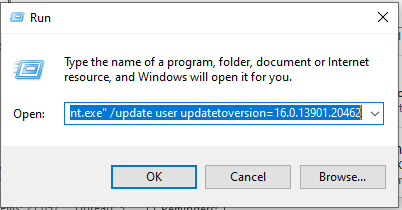
Microsoft Office will then roll back to a previous version, this may take a few minutes
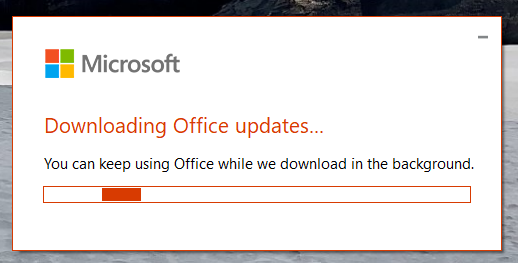
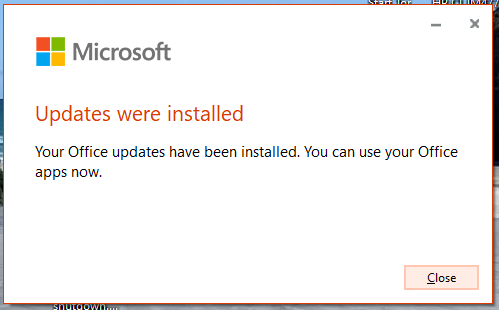
When it has completed you can use Outlook again.
Fun times…….
